Why is my website not showing up on google?
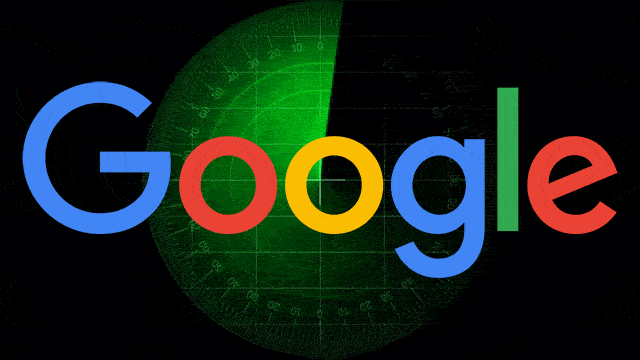
The basics - SEO 101
The best way to see if your website has been crawled by google and indexed is a simple search on google itself.
When conducting a website healthcheck its always wise to start at ground level and work upwards.
How do we do this?
Go to google com
Use the command - site:yourwebsite.com when searching on google
Whats does the site: command do? this lets google know you want all the search results only it holds in regards to your domain name.
The site: command will display all the pages google has indexed for your website, if its been indexed.
See image example below
site:yourwebsite.com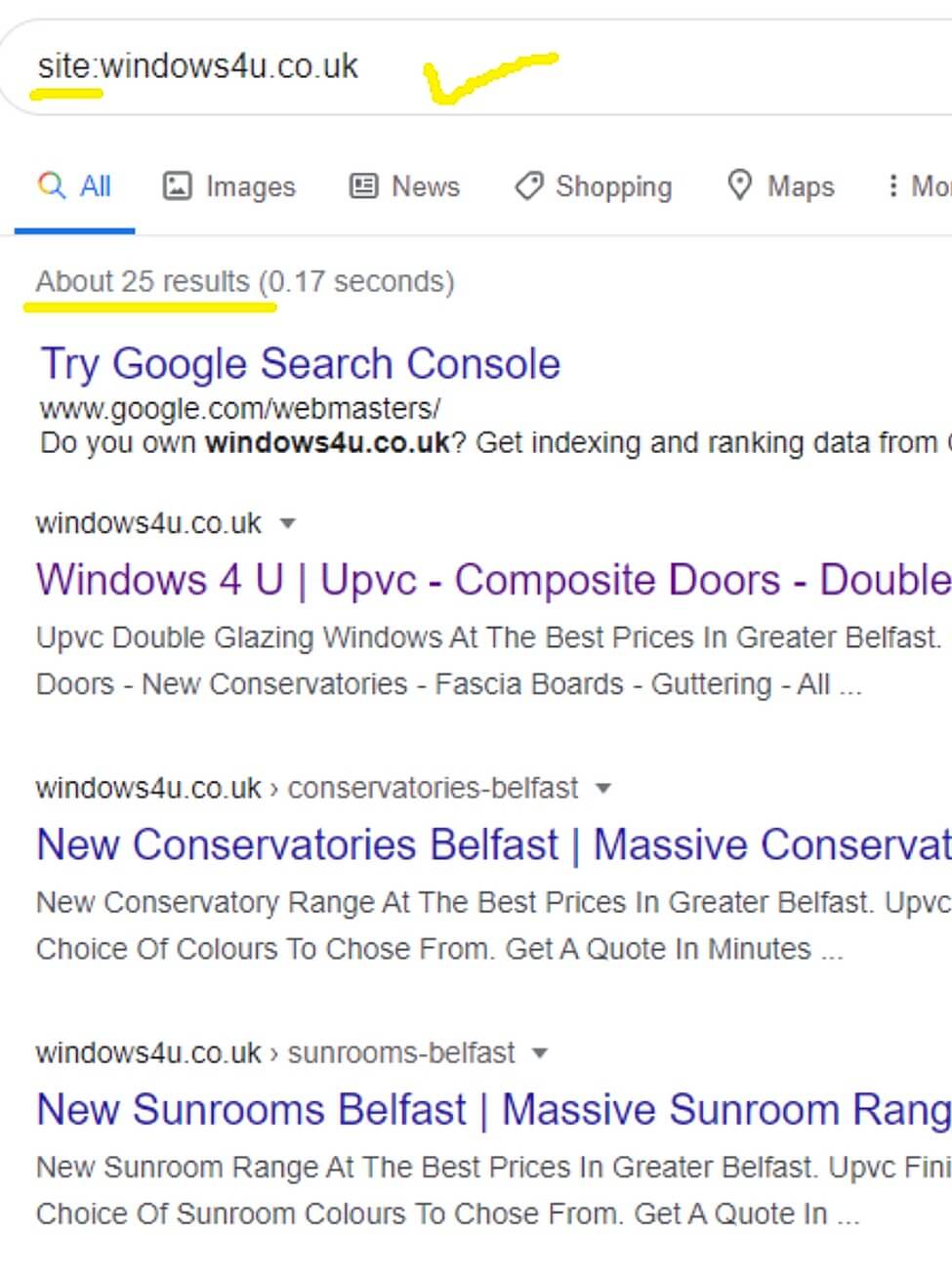
Tip - count how many pages you have on your site and see if google has indexed them all, the clients website above has 25 pages in total and all show as indexed.
#Step 2
Website showing nothing on google like image below?
Website showing results, like image above - but not showing up on google for your keywords?
See all potential issues in dropdowns below.
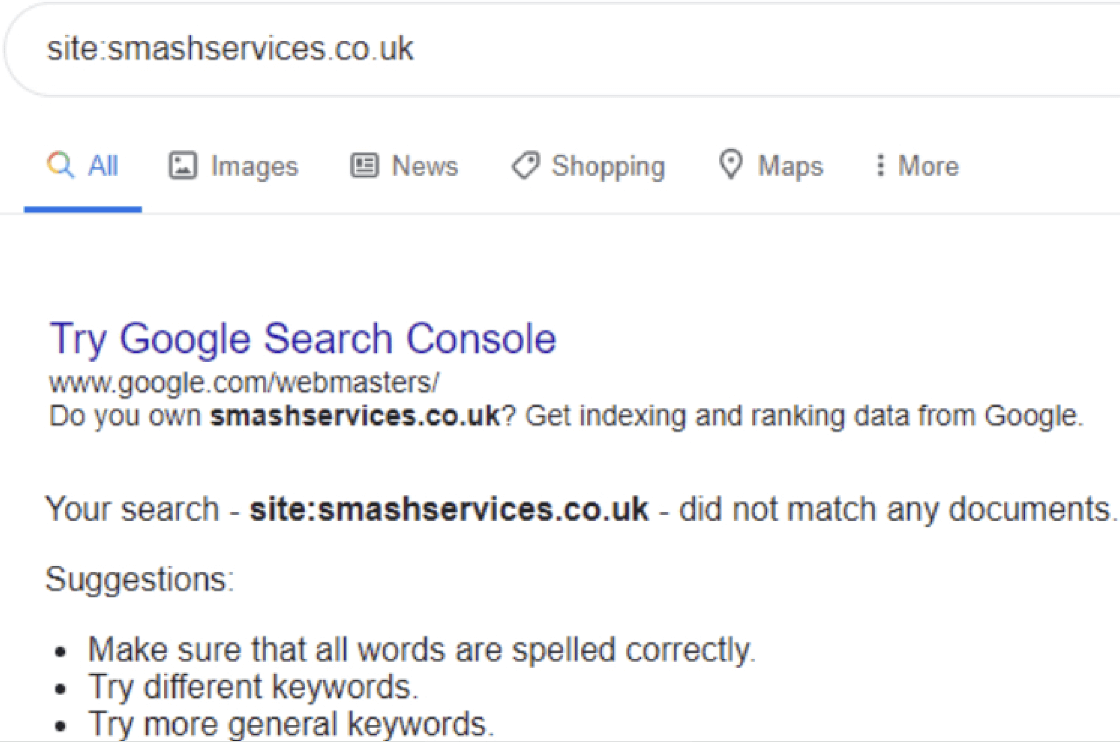
Some basic Search engine optimisation can go along way. Creating vital signals to google with trusted inbound backlinks with a google business profile is always a great start.
This is important in building trust from the new website launching. The more trusted websites linking to you the better start this will give you not only to get indexed, but ranking on google fast. With every new website we will register your business with at least 20 trusted directories to accelerate the indexing process.
#Tip - If you want to be number 1 on google from day 1 we always sugguest running an adwords campaign, this has instant results.
This is done through keyword research and creating great content with the most common keywords used by your target audience searching for you online.
This is not only added to your content descriptions but also to your meta, alts and title descriptions within the coding of the website.
With the example below for a windows and door company that only operates in the Belfast area we have combined the keywords + location with the search query, this is great as it shows us the volume of searchs. We then create content using this term and other common terms closely related to this, ensuring are target audience of potential customers can find us when we have the website developed.
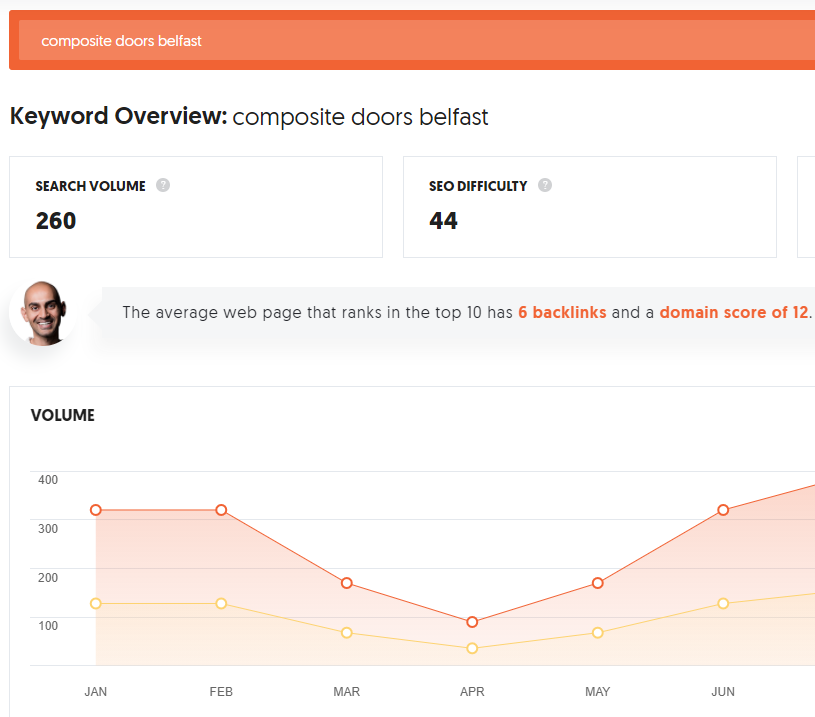 .
.
Within the robot texts file it will mention what to index and not to index from the sitemap file. Both files are essentials and need added to each website as it gives you a voice and direct way of speaking to search engines about your website.
One small mistake here can be a disaster, never being found on google or any other search engines.
We ensure when setting up your website it is fully optimised for SEO results and the robots text file cries out for getting the websites sitemap listed in every search engine.
- De-indexed - banned and removed from google completely
- Penalized - When your domain or page still exists but none of your pages can be found through very direct search queries. This penalty can be automatic through the Google algorithm or manually applied by a Google Quality Engineer.
- Sandboxed – Your domain or page wasn’t Deindexed or Penalized, but the traffic you were getting from Google suddenly drops dramatically.
- If your website has been easy to find in the past while searching on google and all of a sudden it has disappeared, its highly likely the website has been penalised or banned.
We can help to get you unbanned quickly.
Let's Talk#Grow your business
Its vital your business gets off to the best start online. We partner directly with google to ensure your business thrives online using all the latest techniques.


 Play Pac-Man
Play Pac-Man
